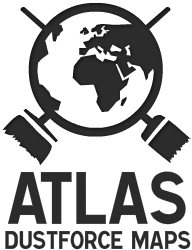overrun
Rating
/ 15 votes
Difficulty
/ 7 votes
map notes
Hey Overrun is my second map, hopefully it is better than my first. Thanks too all who tried my first map "Bears Den" it means a lot and I hope you can enjoy this map "Overrun" just as much if not more. This one contains a secret, so goodluck finding it ;) Thanks again and have fun ^^
Edit: Also any feedback is greatly appreciated, thanks again.
Edit: Also any feedback is greatly appreciated, thanks again.
9 comments
Please log in or register to post a comment.