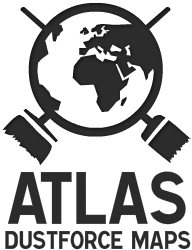Frequently Asked Questions
What is Atlas?
Atlas is the official site to publish and play custom
Dustforce maps.
What is Dustforce?
Dustforce is a 2D platformer game developed by
Hitbox Team. You can get it on
Steam.
How do I make a map?
Open up Dustforce and select the map editor terminal. There's a help button in there that will teach you the basics. If you have any questions,
ask the community or
send us a message.
How do I publish a map?
Within Dustforce, find your map in the map editor terminal and click the "Publish" button, but first make sure the map is finalized and you have a thumbnail chosen. This website will launch, and you'll be able to edit the description.
How do I play a map?
Just click on the "Install and Play" button on the map page. The game should automatically launch and download the map. If you get a popup asking for permission to launch an external application, click "Allow" (and check the box to allow it every time). It's just trying to load up the Dustforce executable.
The "Install and Play" button isn't working!
You must first have Dustforce installed, and you must have launched the game at least once before. If it's still not working and you are on Windows, make sure the game is running with administrator privileges. Here's how:
- Locate the dustforce.exe file (if you are using Steam, it's at /Steam/steamapps/common/dustforce/).
- Right click on it, and choose "Properties".
- Go to the "Compatibility" tab, and check the "Run this program as an administrator" box, and press "Ok".
If all else fails, you can save the maps directly to your computer. Click on the "direct file download" link and save the map to the appropriate directory:
- PC and Mac on Steam - /Steam/steamapps/common/dustforce/user/levels/
- PC, no Steam - /Users/your name/AppData/Roaming/Dustforce/user/levels/
- Mac, no Steam - /Users/your name/Library/Application Support/Hitbox Team/Dustforce/user/levels/
- Linux - ~/.HitboxTeam/Dustforce/user/levels/. You can also launch map from the terminal, like so: ./Dustforce.bin.x86 dustforce://installPlay/121/highway
How can I contact Hitbox Team?
If you have any questions or comments, feel free to get in touch at
contact@hitboxteam.com. You can also talk to us on Twitter (
@hitboxteam), or on Facebook (
facebook.com/hitboxteam).