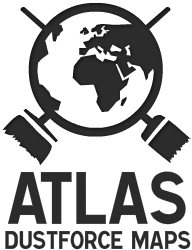minecraft adventure
Rating
/ 0 votes
Difficulty
/ 0 votes
map notes
pretty new at the game, and I haven't played much in the past few months. I thought a good way to get back at it is to make my first map! I think its pretty cool because its like minecraft (hopefully i did an ok job making it feel like that)
I kept having this problem where the game wouldnt let me click on enemies and delete them so there are a bunch to the left sorry :(. I couldn't figure out what the h*ck i should do for a camera either it never looked good so this kind of ended up just being more of an art project instead of making a map (lol)
I kept having this problem where the game wouldnt let me click on enemies and delete them so there are a bunch to the left sorry :(. I couldn't figure out what the h*ck i should do for a camera either it never looked good so this kind of ended up just being more of an art project instead of making a map (lol)
3 comments
Please log in or register to post a comment.