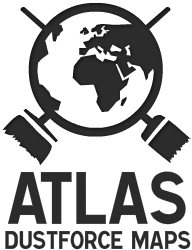ghostblock parapets
Rating
/ 9 votes
Difficulty
/ 3 votes
map notes
I said that I would do this at some point, and I did, albeit incredibly lazily. This is ghost parapets with it's dust replaced with dustblocks, which turns out to be about the worst idea ever. Any kind of graphical flair was copied over and then mass turned into virtual blocks, and really, that's about all I did. Have "fun".
10 comments
Please log in or register to post a comment.